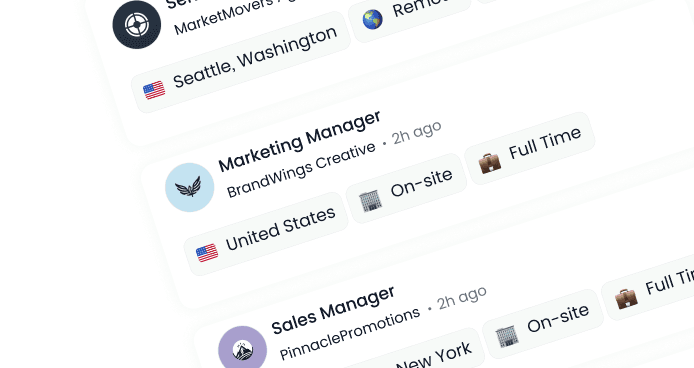Wondering How to Prepare for a Video Interview? Here’s How to Master It.
Published:
July 17, 2025
All
Interview Preparation
Job Seeker Tips
AI Recruitment
From the very first glance, here’s what employers actually notice in a video interview.
Introduction
Did you know video interviews are on the rise? According to Statista, over 50% of companies now include video interviews in their hiring processes. The reason behind this increase is the numerous benefits that are offered by video interviews for both the recruiter and the candidate, which we’ll be looking at in detail later on.
However, the main focus is that since video interviews are becoming more common, one should know how to prepare for a video interview. In this blog, we’ll look at the rise of video interviews and what are the best ways to prepare for one from a candidate’s perspective. Plus, towards the end, we’ll discuss a tool and platform that will make the entire process easy. So, we suggest you read till the end to gain maximum benefit.
The Rise of Video Interviews
Although video interviews have been around for more than a decade, taking place on platforms such as Skype. It was the pandemic that really pushed online interviews into the limelight and brought a change to traditional hiring practices. Now more and more companies are preferring video interviews for their benefits—low cost and convenience being the most obvious ones. They save travel time and allow interviewers to reach candidates from all over the world.
However, for job seekers, it allows more freedom and flexibility to show who they truly are. Through video interviews, candidates can showcase their technical savviness; it allows them to give the interview on their own terms. It also allows them to apply for opportunities other than their locale. Plus, video interviews often require less downtime between sessions and allow candidates to complete multiple rounds quickly. This efficiency can reduce the waiting period and uncertainty that sometimes accompany traditional hiring processes.
Next, let’s proceed with the video interview tips, the first one being the technical setup for a video interview.
A Good Technical Setup is the First Step
One of the most important factors that can either make or break your video interview is the technical setup. For a smooth technical setup, follow these steps to ensure you are ready:
Check your internet connection. A stable connection is a must. Slow internet can interrupt your conversation.
Test your camera and microphone. Ensure that both work perfectly. Consider investing in a good headset.
Update your software. Keep your video conferencing tools up to date. This prevents unexpected crashes.
Use a backup plan. Have a smartphone ready with a data connection if your computer fails or internet connectivity problems arise.
These small steps make a big difference. Employers notice when candidates come prepared with a flawless setup. Where you carry out your video interview matters a lot; let us look at environment optimization next.
Environment Optimization—Create a Professional Space
When it comes to making a positive impression, the space around you plays a crucial role. Although there might be certain software that can allow you to hide your background, still some recruiters and hiring managers might ask you to keep the actual background or have that feature disabled. The fact is that the surroundings give great insight with regard to the person being interviewed.
Hence, it is best to be prepared; here are some virtual interview preparation ideas to optimize your environment:
Find a quiet room. Eliminate background noise and distractions.
Use natural light. Position your seat near a window for a soft, flattering light. If natural light is not available, use a lamp with a warm tone.
Declutter your space. A clean background is essential. It helps keep the focus on you.
Ensure privacy. Inform household members about your interview schedule. This minimizes interruptions.
Furthermore, a professional environment sets the tone for the conversation, and it shows that you respect the interview process. Next, we’ll discuss your personal presentation.

Personal Presentation—Your Virtual First Impression
Similar to your surroundings, how you prepare yourself in terms of attire and presentation skills for the interview also counts a lot. Sure, you can wear a shirt, tie, and jacket and wear pajamas, but for the best results and to show true confidence, getting ready as if you were going in person is the best bet.
Here are some other video interview tips for personal presentation:
Maintain good posture. Sit upright. It conveys confidence and interest.
Practice non-verbal cues. Smile and make eye contact with the camera. This simple trick can bridge the gap created by the screen. We'll discuss this in detail later on.
Keep gestures natural. Use hand movements to emphasize points, but don’t overdo it.
Remember, your body language speaks volumes, so much so that we’ve dedicated an entire section on this further down.
Communication Techniques—Engage with Clarity
Nothing sets apart a good video interview from an average one more than effective communication. It is the most important factor when it comes to the actual video session. So let us look at some best practices when it comes to savvy communication techniques:
Speak clearly and concisely. Practice answering common interview questions. This helps you avoid rambling.
Listen carefully. Give thoughtful responses after your interviewer speaks. Pausing briefly before answering shows that you are processing the question.
Be enthusiastic. Show excitement about the opportunity. A positive tone is infectious.
Prepare questions. Asking smart questions demonstrates interest and preparation.
These strategies will help you connect with the interviewer even through a screen, as nothing builds better rapport than clear communication. Let’s look at non-verbal skills next and how to ensure you’re on top when it comes to gestures and facial expressions.
Ensure Your Non-Verbal Skills are Top Notch
They say actions speak louder than words, and in an interview, it’s your non-verbal cues that bare it all. So it should come as no surprise that non-verbal skills play a huge role. In a virtual setting, your facial expressions and gestures are more noticeable. Hence, ensure you have these critical skills in the bag:
Smile. A genuine smile makes you appear friendly and approachable and helps you to click with the interviewer.
Ensure Natural Eye Contact. While it can be difficult on camera, just try focusing on the lens rather than the screen. This can help create an impression of direct engagement and assist with rapport building.
Use purposeful hand gestures. For example, open palms and slight hand movements can help emphasize certain points and convey honesty.
Facial expressions should match the conversation. Besides smiling, ensure your facial expressions match or support what you’re saying. They can vary from a slight nod to raised eyebrows when surprised or a calm look when discussing serious topics.
Practice your nonverbal gestures. Record yourself to ensure they come off naturally and confidently.
Last but not least, here’s a secret tip—Mirror the Interviewer. If you can subtly copy the body language of the interviewer, it can help you foster a stronger connection. It can be leaning in slightly when they do, using the same language and terminology, which can show that you are in sync and attentive. However, ensure it is done naturally and does not look forced.
In Conclusion—Find the Right Platform and Tools
One overlooked aspect when it comes to remote and video interviews is the platform and tools we use. Finding the right one can make a real difference when it comes to landing your preferred job. That is where platforms such as DigitalHire can make a difference. With user-friendly features, this platform helps you perfect your setup, environment, and presentation before the real interview.
Ready to take the next step? Sign up and read more insightful blogs on our website. Try DigitalHire’s new video interviewing platform for a seamless and empowering experience. Start your journey towards career success today!
Find Your Dream Job
Put your best foot forward in your job search. Stand out from the crowd, and get hired fast!